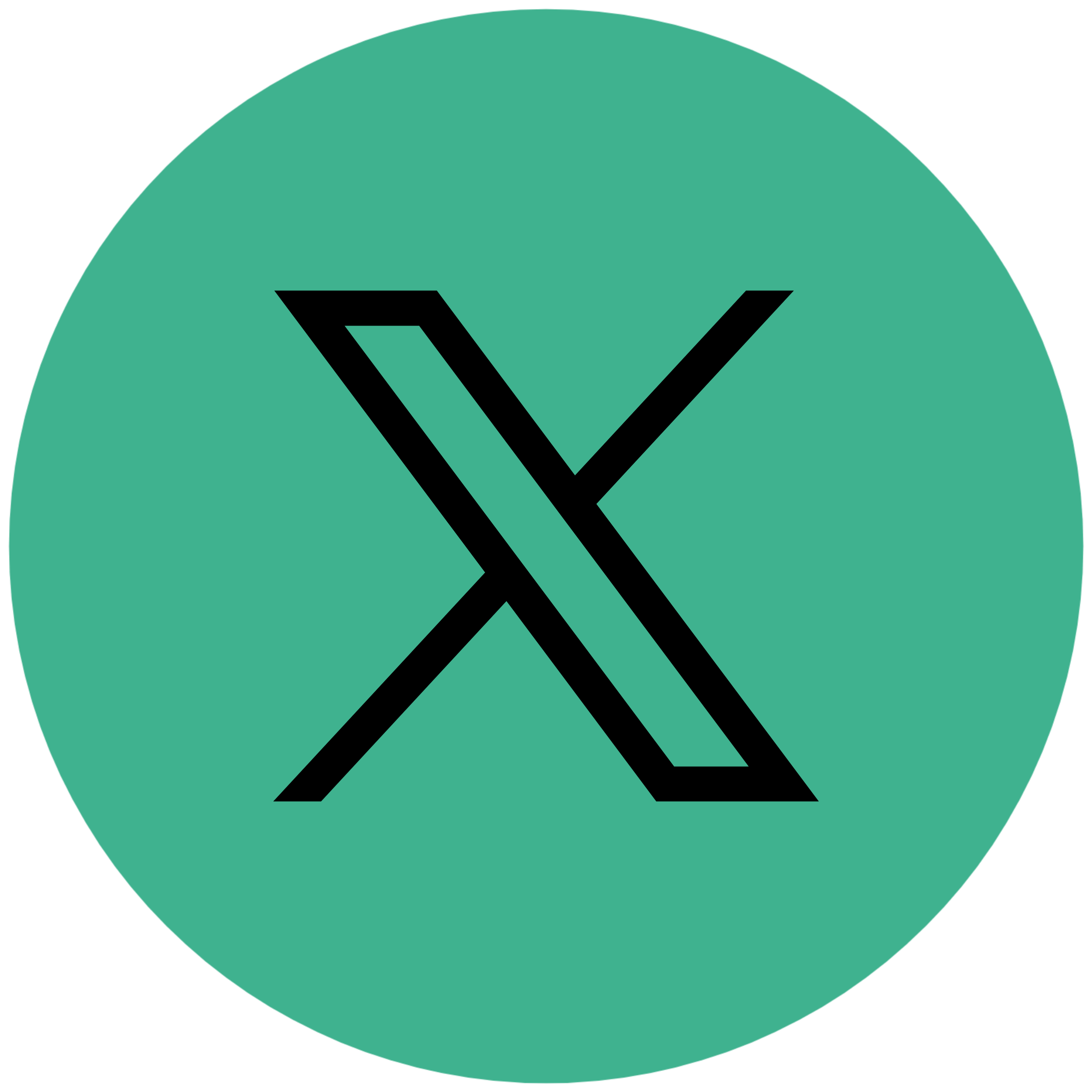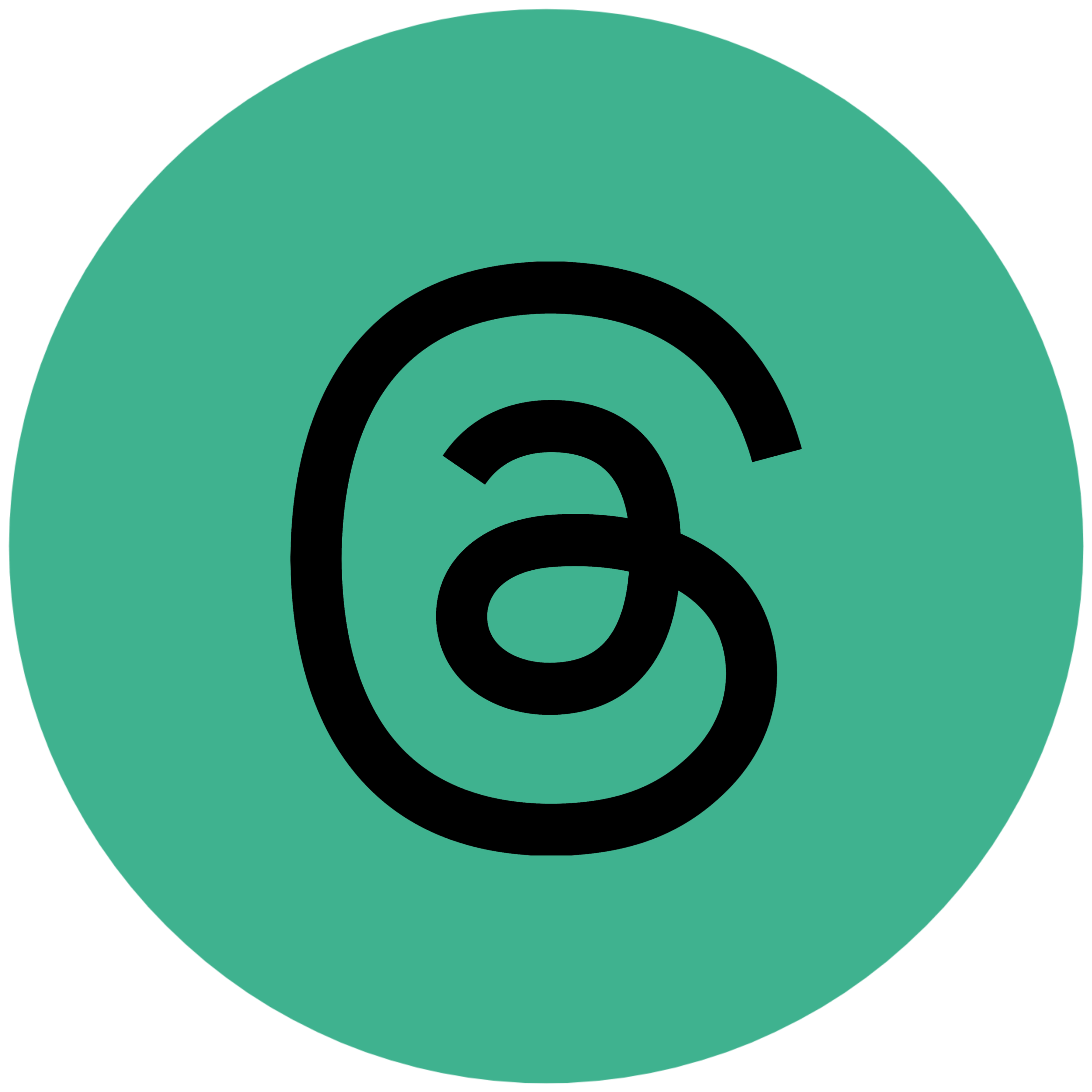The FC Mobile Market Tax Calculator is a straightforward tool designed to help you calculate the exact tax and earnings on player within the FC Mobile marketplace. When you sell an item, EA applies a 10% tax on the final sale price. This tool instantly computes the tax amount and shows you the net earnings, ensuring you know exactly how much you’ll take home after each transaction.
How It Works
1. Enter the Selling Price
Input the price at which you are selling your player.
2. Tax Calculation
The calculator will automatically apply the standard 10% EA market tax, deducting it from the selling price.
3. Earnings Display
The tool will then show your net earnings—the amount you’ll receive after the 10% tax is applied.
Key Features
- Instant Tax Calculation
Automatically applies the 10% EA tax to your sale, giving you a clear view of the tax amount.
- Accurate Earnings Estimate
Know exactly what you’ll earn after the tax is deducted, allowing you to plan your trades effectively.
- User Friendly Interface
Just enter your selling price and the calculator does the rest, making it quick and easy to manage your sales.
With the Market Tax Calculator, you can stop guessing and start planning every sale with precision. Whether you're selling high-value players or low-value items, this tool helps you understand your net profits in second.
Market Tax Calculator
Selling Price
.png)
Tax
Earnings
.png)
=
=
Follow us
© 2024 FC MOBILE FORUM