How to Download FC MOBILE 25 Beta
In this Guide we'll explain how to download the Latest FC MOBILE Beta for Android.

Downloading the Beta is a very straightforward process, There are 2 ways to download the beta
Process NO 1: Playstore & VPN
Process NO 2: Apk File & VPN
Here's the Breakdown of the 1st Process
Step 1: Download Super VPN from playstore
Step 2: Connect to Canada Server
Step 3: Clear data of your Playstore
Step 4: Open playstore & Go to your profile & tap on “Add another account”
Step 5: Create a new Gmail address & Log in to Playstore with it, Then close your Playstore app once you've logged in
Follow us
© 2024 FC MOBILE FORUM
Step 6: Go to this FC MOBILE Beta Link -
https://play.google.com/store/apps/details?id=com.ea.gp.fifamobilebeta & Install the app
Make sure you don't close the VPN

Step 7: Open the game once it's Downloaded, Keep your VPN on while your logging into the game for the first time & now enjoy the beta
After your first login you can delete the VPN, you no longer require it to login to the game afterwards.
Breakdown of Process No 2
Step 1: Connect to Canada using the VPN
Step 2: Download the FC MOBILE 25 BETA APK File from this link
https://drive.google.com/drive/folders/1ag-Pa3OVjhVN0dqQ-RdZ89zdjj2aBC_I
Step 3: Install the APK File using Zarchiver App
Step 4: Open the game & signup
After your first login you can delete the VPN, you no longer require it to login to the game afterwards.
Enjoy the beta!











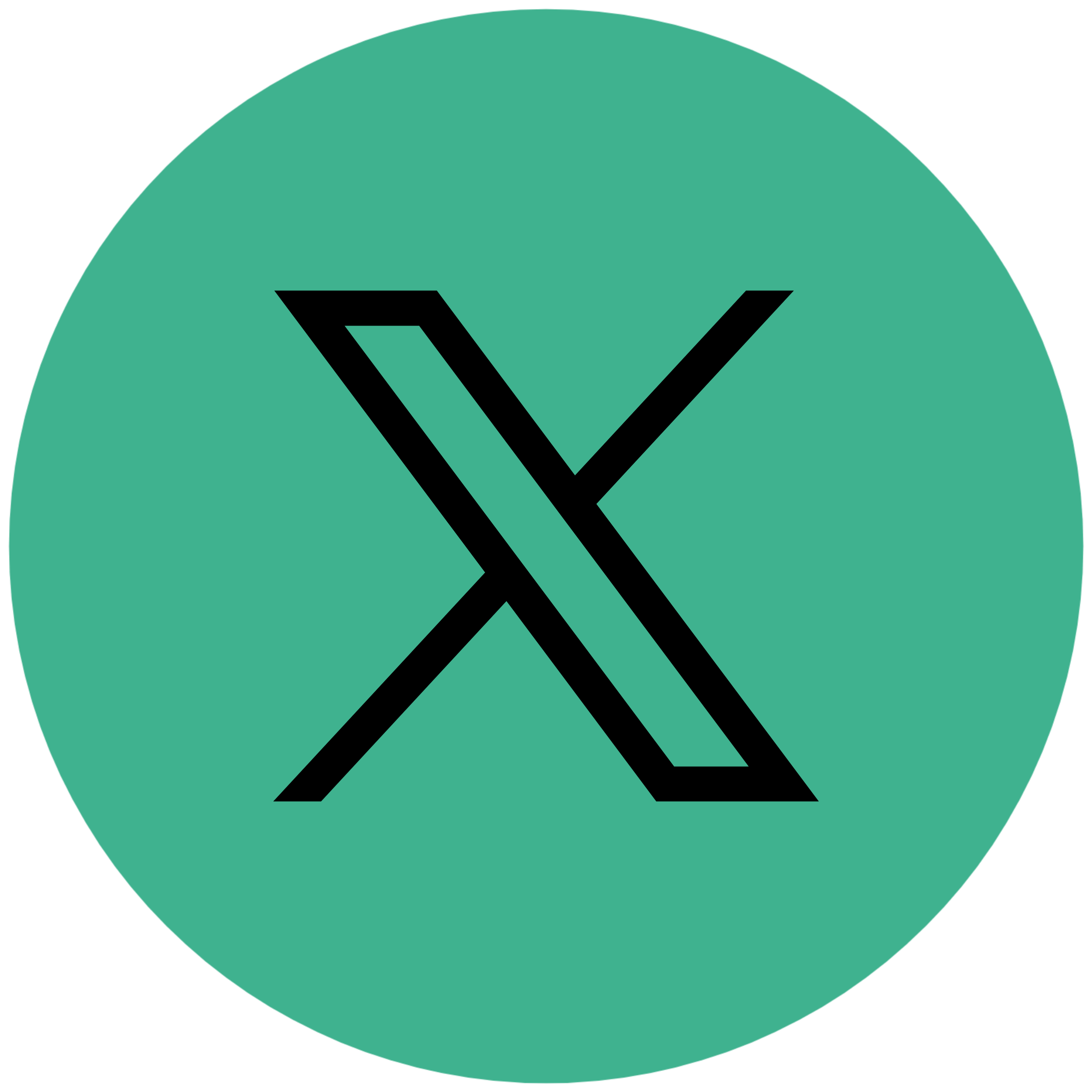


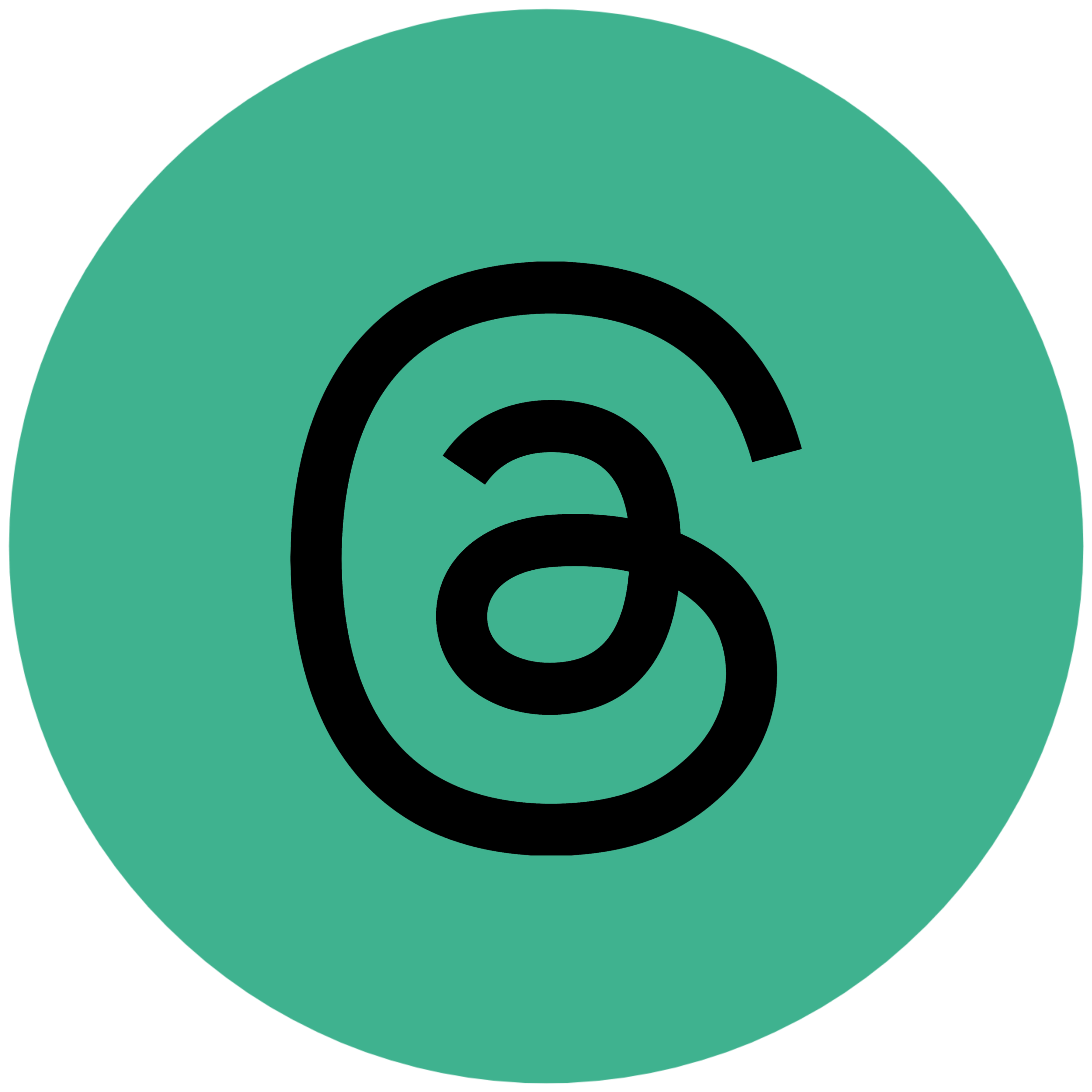








V
V
Kk
nomanebenalou@gmail.com
Não deu certo queria jogar muito vc pode me ajudar agora